|
Interactive Calendar has a
powerful database search function. To find any text in the database
entries, click the "File - Find" main menu item or use the Ctrl + F shortcut.
You
will see a dialog box:
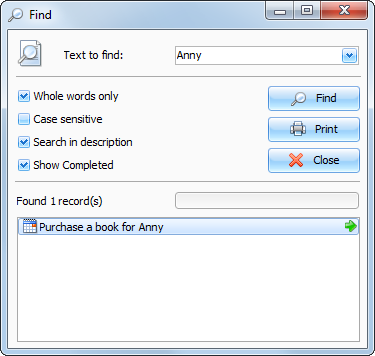
Just
enter the text you wish and choose the additional options (if
necessary):
Whole words
only, Case
sensitive, Search in description
(if this option is off, the search
will scope only titles).
Click
the Find button. The search result will be displayed in
the lower part of the dialog box.
We've
added an ability to print the search results. Just click the
"Print" button.
|