|
Interactive Calendar draws calendar directly on
desktop wallpaper. This calendar has impressive customization
capabilities. You can change it's size and position, color, transparency, font, shadows, cell spacing and a lot
more.
Moreover the calendar on the desktop is fully
interactive and extremely intuitive double-clicking any of its
cells will bring up a new task creation window or a task management
window if there are any tasks already scheduled on that day.
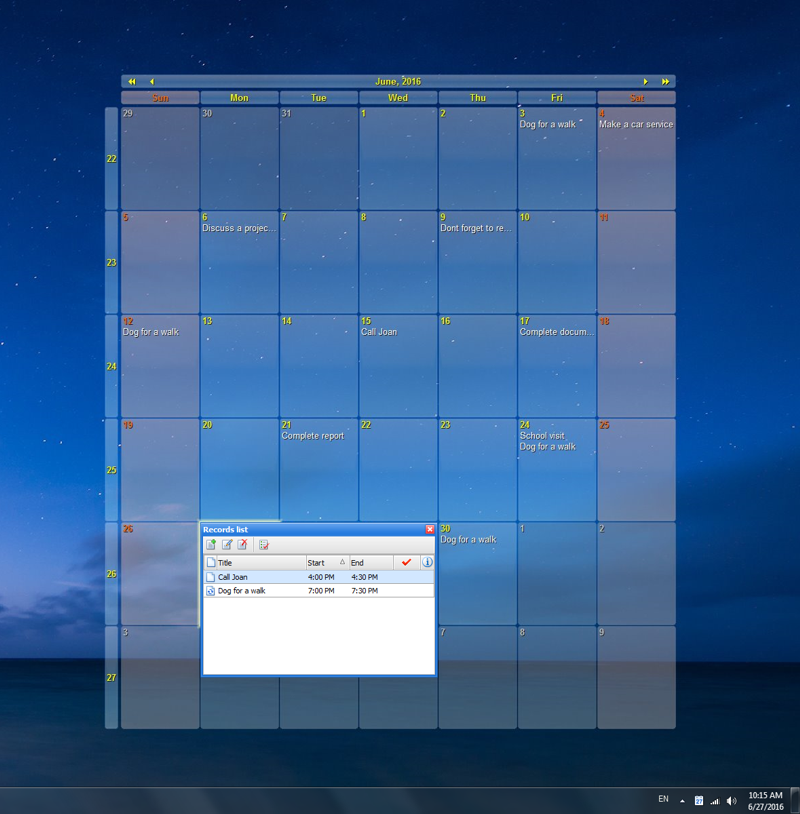
In
the upper left and right corners of the calendar you can find
arrows to scroll month and year. Just click any arrow and month or
year will be changed.
Also
you can change calendar date using the system tray menu.
In
the task management window you will see all entries for the
selected day:
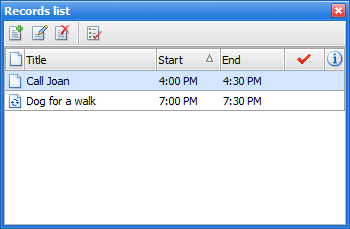
Here
you can add a new entry and edit, delete or mark as completed
existing entries. When
appointment description is available, you can view it by pressing
the following button:  near the entry title). near the entry title).
|