|
The
Desktop Calendar options
window looks as following:
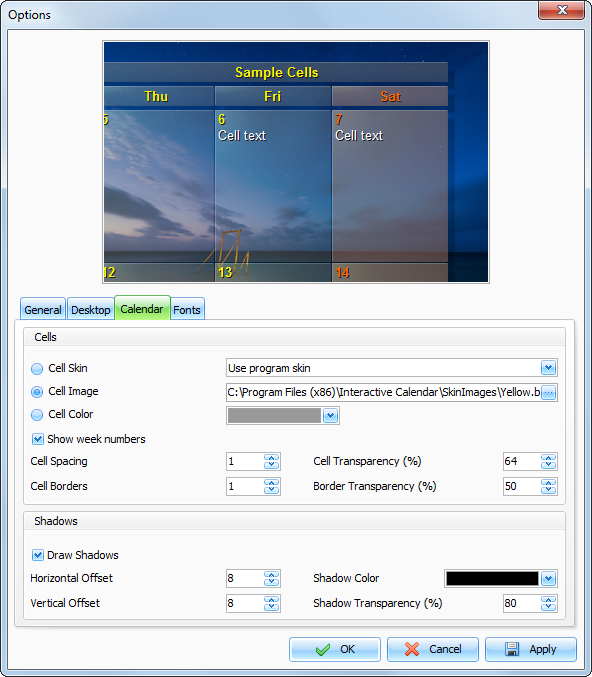
In
this window you can change the Desktop Calendar cells options. In
the preview area you can see the cells preview. Here you can see
all changes before apply the options.
Cells:
Cell Skin - when this option is turned on, the cells will
be drawed using the program skins (Color Schemes). If the
"Use
program skin" is selected -
cells will be changed automatically when you will change the
program Color Schemes. Also you can select any skin
manually.
Cell Image - here you can select any comes with the program
or own image, which will be used as a cell background.
Cell Color - allows to set up any cell color instead of
background picture.
Show week numbers
- allow to hide or show week numbers
on desktop calendar.
Cell Spacing
- calendar cells spacing.
Cell
Border - calendar cells border
size (this options is disabled if the "Cell Skin"
is turned on).
Cell Transparency (%)
- cell transparency in
percents.
Border Transparency (%)
- cell borders transparency in
percents (this options is disabled if the "Cell Skin"
is turned on).
Shadows:
Draw Shadows
- when this option is turned on, the
cells will be drawed with shadows. This option is disabled when the
"Cell Skin" is turned on.
Horizontal Offset
- horizontal shadow
offset.
Vertical Offset
- vertical shadow offset.
Shadow Color
- here you can choose any color for
the cells shadow.
Shadow Transparency (%)
- shadow transparency in
percents.
|