|
Interactive Calendar
supports various interface types and colors. To change interface
type, please use the "View" program main
menu item.
Here you can choose one of three
styles: Standard
Style, Ribbon Style or Mixed
Style.
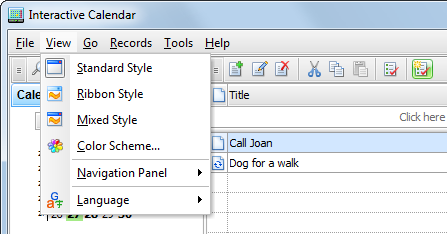
Standard
Style
This style represents standard
main menu and toolbars:
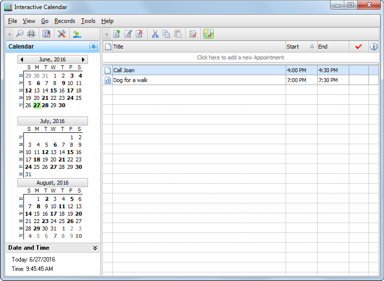
Ribbon
Style
This style replaces main menu and
standard toolbars with Ribbon panels, like in MS Office
2007:
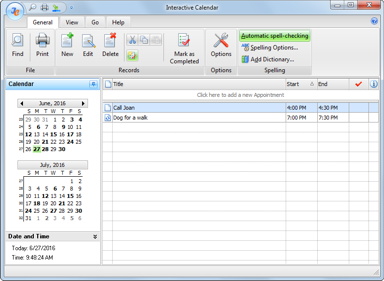
Mixed
Style
This style combines Standard and
Ribbon styles. Instead of main menu displayed minimized Ribbon.
Also standard toolbars are present:
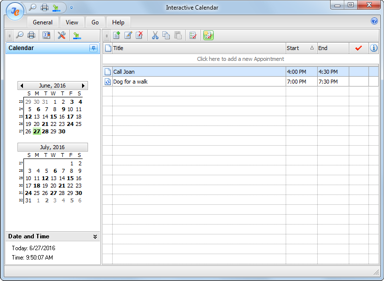
To change the color scheme, please
use the "View - Color
Scheme" program's main
menu item.
In the opened window you can
choose one of 45 color schemes or select "Native Colors". In the
"Native Colors" mode Interactive Calendar will use default system
settings for the colors and controls painting. This mode is not
available for the "Ribbon" and "Mixed" interface types.
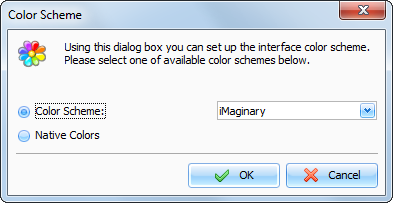
|