|
The
Calendar preferences window contains two tabs:
Calendar
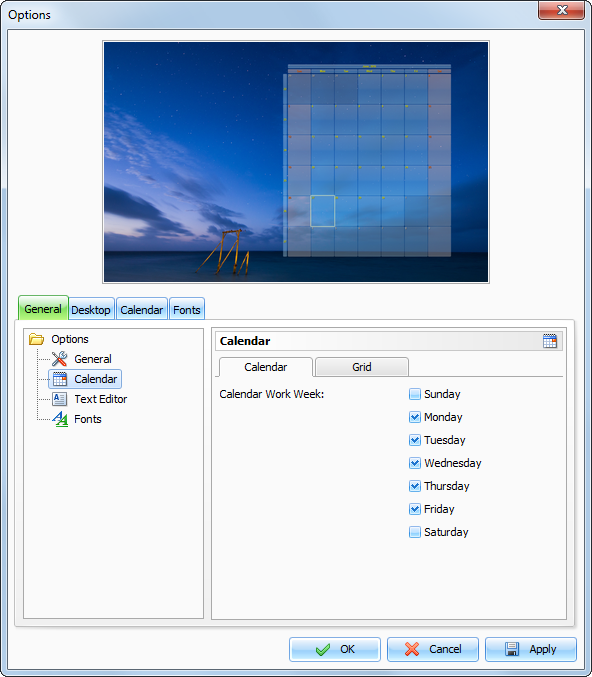
On
this tab you select the work week days for the Calendar on your
desktop.
Grid
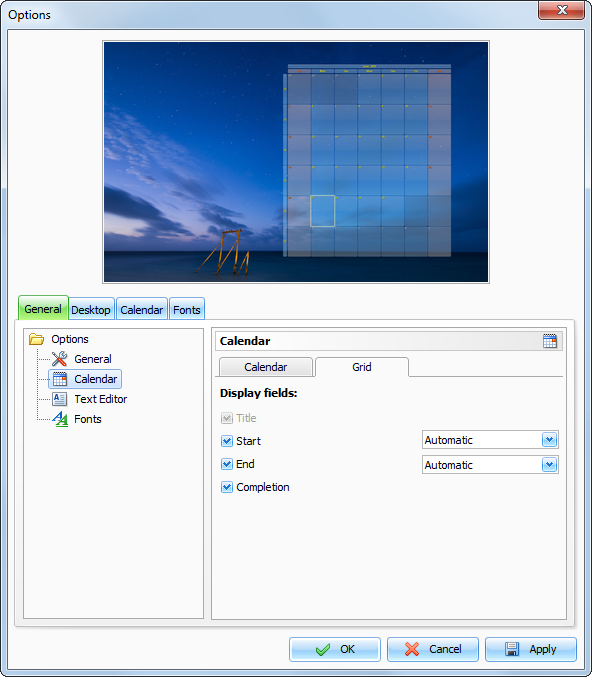
On
this tab you can select fields which will be displayed for the
Records list in the main window. To change the fields order, you
can simply drag an appropriate column to a new position in the main
window.
Moreover, you can select the Start and End dates
display mode:
Automatic - Date will be displayed if the Appointment date
does not equal the date on the program's calendar;
Time
will be displayed if the Appointment date is equal the date on the
program's calendar.
Date
- always displays the
Date.
Time
- always displays the
Time.
Date and
Time - always displays the
Date and Time.
|