|
Desktop Calendar:
To
delete an appointment, doubleclick a calendar cell where this
appointment is displayed, then select this appointment in the list
of the records management window, and click "Delete" button.
Main window:
To delete an
appointment in the main window, simply select it and click the
"Delete" button. Besides, you can use
Del
or Ctrl + D shortcuts.
In
both cases, if the confirmation option is on, the
Confirmation window will appear:
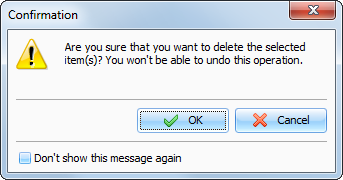
After
confirmation, selected records will be removed from the
database.
If
the appointment to be deleted is a recurring one, you will see a
dialog box, which offers a choice of deleting the current record or
the whole appointment series.
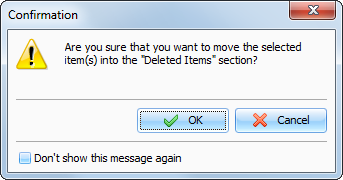
If you chose the latter, the whole
series of recurring appointments will be deleted.
|