|
The
Calendar Fonts options window looks as following:
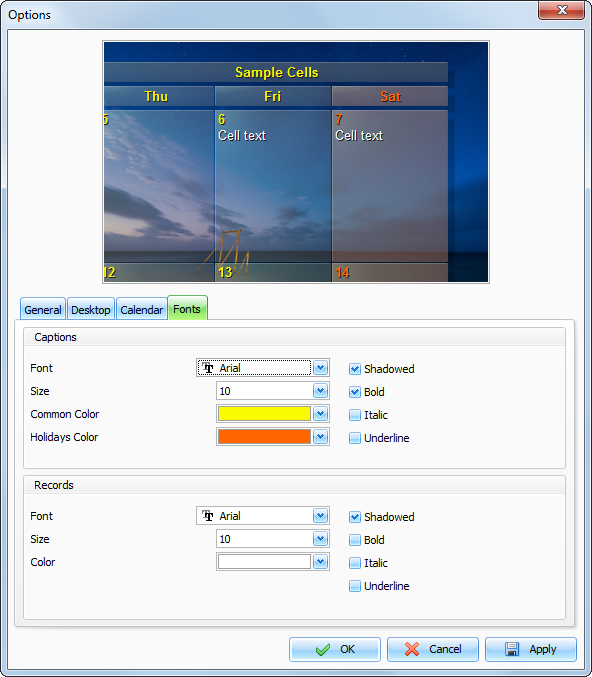
In
this window you can change the Desktop Calendar fonts options. In
the preview area you can see the cells preview with sample text.
Here you can see all changes before apply the options.
Captions:
Font - font name.
Size - font size.
Common Color
- a font color, which will be used to
draw desktop calendar header, week days and numbers, and work days
dates.
Holidays Color
- this font color will be used to
draw holiday dates.
Also
you can choose any captions font style: Shadowed, Bold, Italic and Underline.
Records:
Font - font name.
Size - font size.
Color - a font color, which will be used to draw your
entries.
Also
you can choose any captions font style: Shadowed, Bold, Italic and Underline.
|