|
C-Organizer has a built-in feature allowing to
print labels. Click the "File - Print
Labels" main menu item to open
labels printing window:
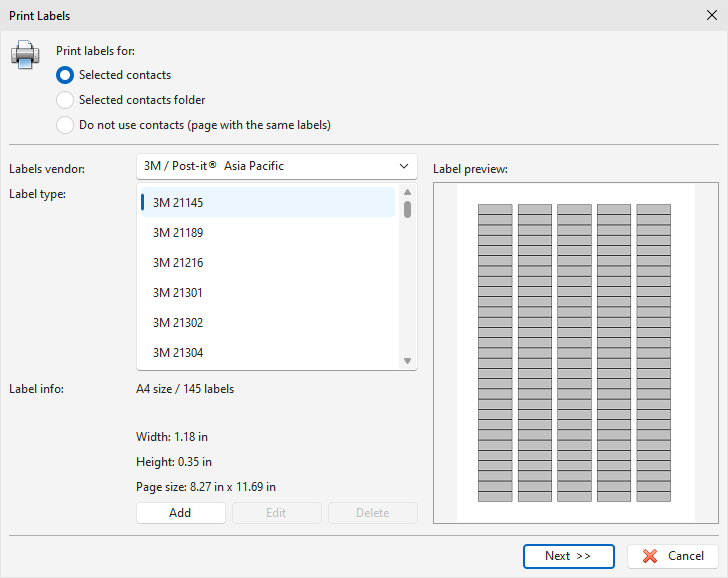
Choose the printing options, Labels
vendor and Label type. If necessary you can create own label
template by clicking the "Add" button.
This will open the "Label Properties"
window, where you can set up desired label parameters:
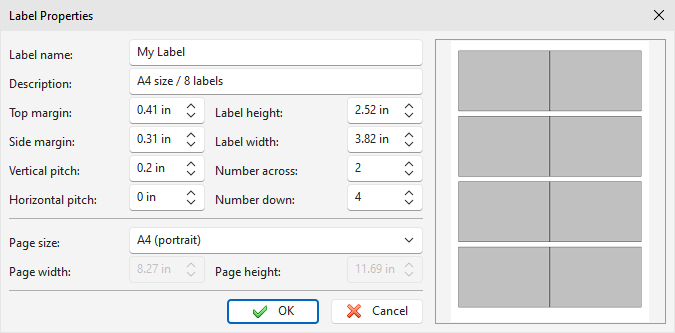
When the label is chosen, click the
"Next" button. On this step you can enter a label
text. Text editor supports all text formatting functions, including
tables, backgrounds, etc.
Also you can insert any contact
information. Just click the "Field Name" or "Field Value" button on the toolbar:
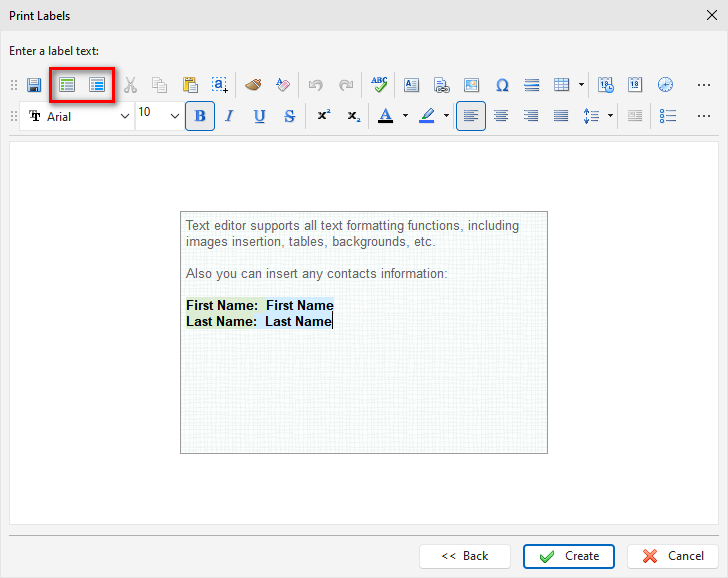
When the text is ready, click the
"Create" button. "Print
Preview" window with the created labels will be
opened.
|