|
To
add a new note press the "New Note" button or double click the empty area inside
the viewing area. You can use shortcuts Ins or Ctrl + N as well. Also you can create a new entry in the
Notes area by entering data in the upper row.
To edit an already existing entry
press the "Edit" button or double click the record you want to
edit in the viewing area. Also you can use Ctrl + Enter
shortcut.
Dialog box for working with
notes:
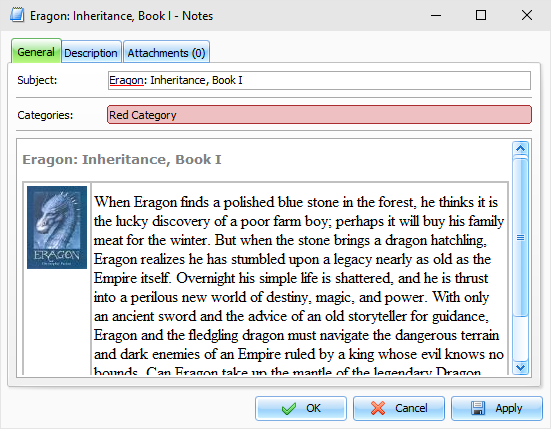
Fields description:
Title - a records title.
Categories - here you can assign one or more categories to
the entry. See "Working with Categories" topic for more
details.
Description
- use this field to enter an
additional note information and its description. The description
field supports rich text formatting (RTF), pictures, tables and
hyperlink insertion. See Working
with text and descriptions topic more for details.
Attachments
- allow to attach any file to the
entry. All attached files will be stored directly in the database.
See "Working with Attachments" topic for more
details.
|