|
You
can purchase our products either online or by using one of the
alternative ordering methods, such as phone, mail, via fax, by
check, cash, or bank/wire transfer.
For
Registration, go to this page: http://www.csoftlab.com/shop, find the product you'd
like to buy in the table and press the Buy now link under the product title.
Our
products are delivered electronically. Online orders are fulfilled
within 24 hours.
The
registration key is sent by Email.
If
you've made a payment, but haven't got a confirmation letter with
your serial number (registration code) within a reasonable amount
of time (one business day for credit card payments or two weeks for
other payments), please notify us about that!
 sales@CSoftLab.com sales@CSoftLab.com
Our registration
service:
PayPro
Global, is the most convenient
secure software registration service on the Internet.
 PayPro Global 225 The East Mall, Suite 1117,
Toronto, ON, M9B 0A9, Canada
PayPro Global 225 The East Mall, Suite 1117,
Toronto, ON, M9B 0A9, Canada
How to enter your license
information
After
receiving of your license information, click the
"Help -
Registration" C-Organizer main
menu item.
After
that you will see the "Registration" dialog box.
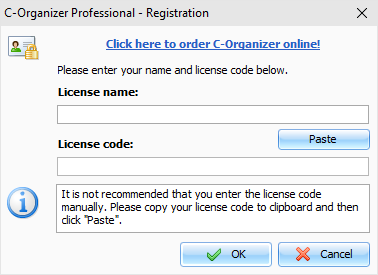
Please fill your License name and License code in
the appropriate boxes and click the "OK" button.
C-Organizer will be closed to complete the
registration. Please run the program again.
|