|
The
Contacts preferences window contains three tabs:
Grid
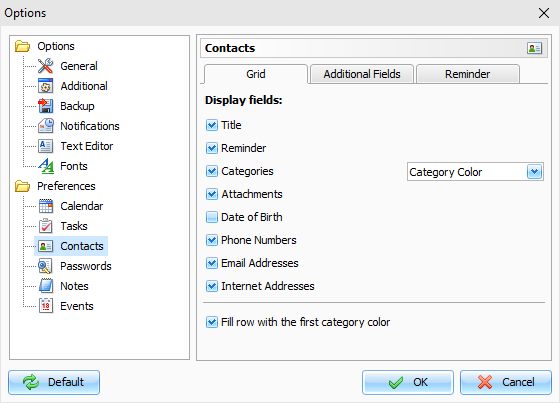
On this tab you can select fixed
fields, which will be displayed in the Contacts mode for the
current
database.
To change the fields order, you
can simply drag an appropriate column to a new position in the main
window.
Also you can set up how to show the
categories:
Category
Color - a color box, filled by
a category color will be displayed.
Category
Name - a category name will be
displayed.
If the "Fill row with the first
category color" option is on,
C-Organizer will fill entries, which have categories, by a first
category color.
Additional
Fields
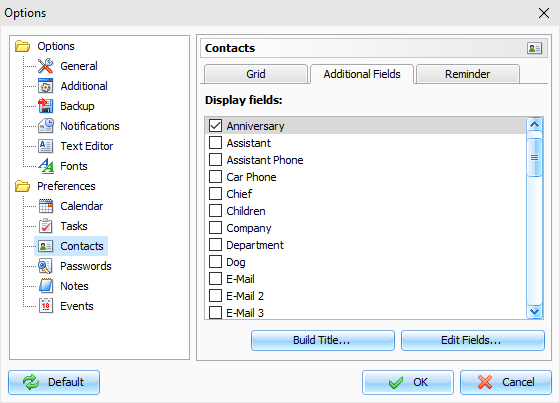
Here you can select which
additional fields will be displayed in the Contacts section.
To
rebuild titles for all entries, click the "Build Title" button.
The
"Build Title" window will be opened:
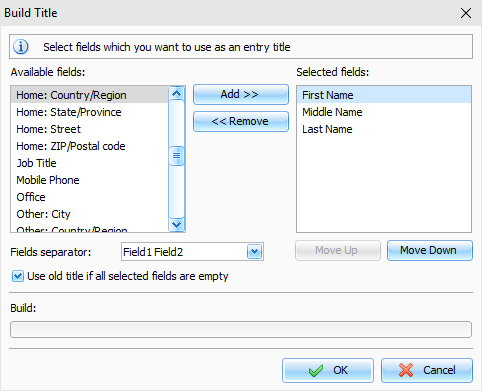
In
this window you can select fields which you want to use as a record
title. Just select any field in the "Available fields" list and
click the "Add" button.
To
change the fields order use the "Move up" and "Move down" buttons.
Then
select the Fields
separator. This option allow
to change a separator between fields.
If
the "Use
old title if all selected fields are empty" option is turned on, current title won't be
changed if all selected fields are empty.
Caution: this operation will delete all existing original
titles, you cannot undo these changes.
To
build the custom titles click the "OK" button.
To add, edit or delete Additional
fields, click the "Edit Fields" button in the Options window.
A dialog box will appear:
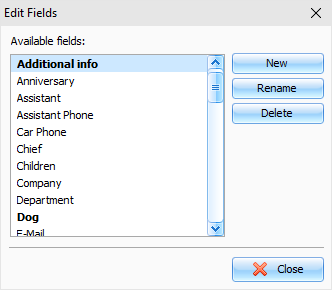
Here you can see all available
fields. C-Organizer comes with more than 40 predefined fields to
fit your needs, but if necessary you can add your own
fields.
Click the "New" button, then enter field name and select field
type in the opened dialog box:
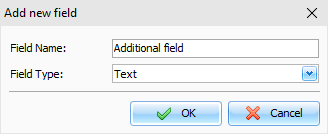
C-Organizer supports following fields
types: Text, Phone
Number, E-mail Address, Web
Address and
Date.
Date
fields supports reminders.
To rename field, click the
"Rename" button.
To delete selected fields, click
the "Delete" button.
Note: you cannot rename or delete default fields.
These fields are grayed in the list.
Reminder
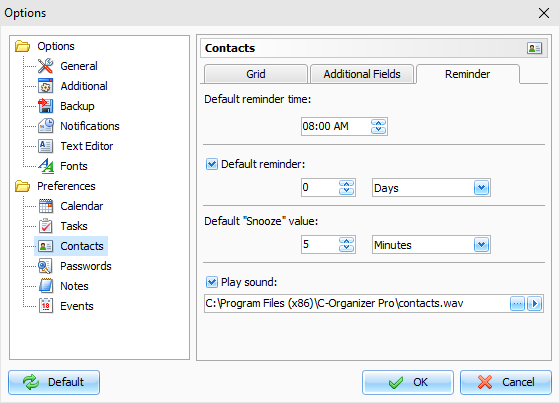
In this window you can change the
following options:
Default reminder time
- using this option you can set up a
default reminder time for the contacts.
Default reminder
- using this option you can set up a
default "Remind before" value for the new contacts. Also
when this option is on, reminder will be automatically activated
when you create a new entry, which has a date of birth or
anniversary.
Default "Snooze" value
- this options allows to choose
default snooze value for the Reminder window.
Play sound - use this option to turn the sound alarm on/off,
select an initial sound file and test-play it.
|