|
C-Organizer lets you protect your data with a
password. To activate the password protection function, click the
"Tools -
Password protection" program's
main menu item.
You
will see a dialog box, where you will need to mark the
"Protect
current database by password"
option, then enter and confirm your current database
password.
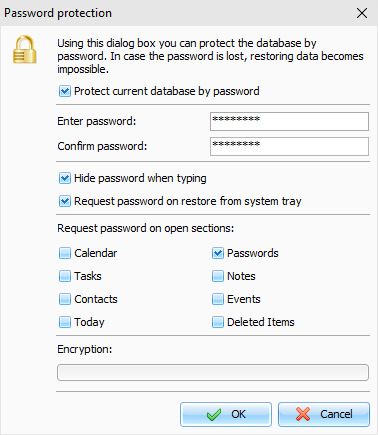
If
you select the Request password on restore
from system tray option, the
program will request password each time user tries to access main
window from the system tray.
Also
you can protect any sections in the database. In this case
C-Organizer will ask for a password when you will access to
protected section.
Click
"OK" button and
wait while encryption will be completed.
From
now on, the program will encrypt the database
and will request a password for
accessing data.
Warning: When you protect a database with a password, all
information will be encrypted using very strong AES encryption
algorithms. Be careful, if you forget your password, you will not
be able to access your information.
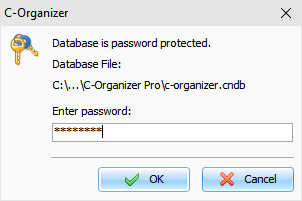
To
deactivate password protection, click the "Tools - Password
protection" program's main
menu item. If the function is active, C-Organizer will request a
password before open the "Password protection" window.
Unmark the "Protect current database by
password" option in this
window and the password protection will be deactivated.
Click
"OK" button and
wait while decryption will be completed.
Note: when you connected to a server, this function is
available for database administrator only.
|