|
When
setting the reminder time for Calendar, Tasks, Contacts and Events, you can set the additional notification
options. To access additional
options, click the  button in the "Add/Edit record" window. A dialog
box will appear: button in the "Add/Edit record" window. A dialog
box will appear:
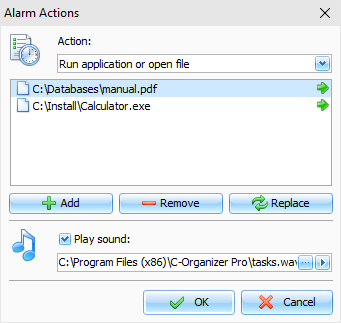
Action here you can choose one of the additional actions
to be taken at the alarm goes off: Run application or open file, System
shut down, System restart, User log
off.
Once
you have chosen Run application or open file option, you can add a
file or a list files to be run.
Click the "Add" button, chose a file or a document, enter
parameters (if necessary) then click "OK".
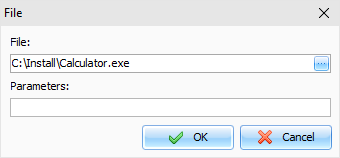
The
document you have chosen will be included into the list. The list
can contain an unlimited number of documents.
You
can edit or delete the list elements by selecting the necessary
line and then pressing "Replace or "Remove buttons.
Besides that, the program gives the opportunity
to turn off the sound and to set an individual sound file for each
record. To test a chosen sound file, click the "Play" button near the sound file name.
|