|
To
manage all your attachments including audio and video diaries,
please click the "File - Attachments
manager" main menu item.
Attachments manager window will be opened:
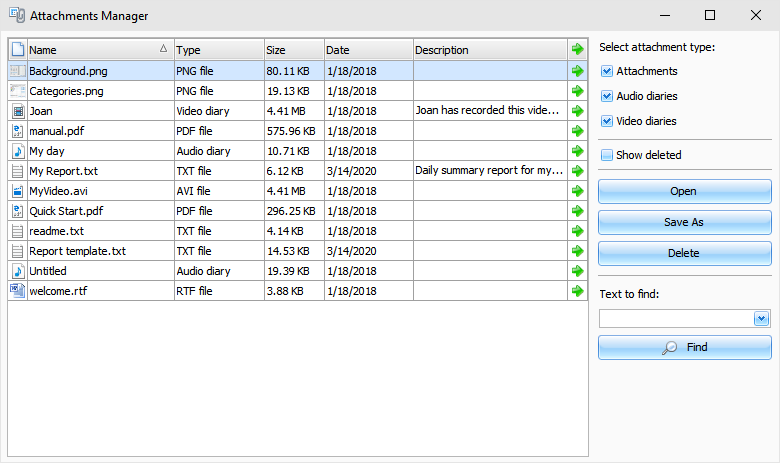
In
this window you can see all your attachments in one place. At the
right part of this window you can choose attachments type to
display:
File attachments, audio
diaries, or
video
diaries.
Also
you can show or hide attachments, which belongs to deleted
entries.
To
open an attachment, click the Open button.
To
save any attachment into a file, click the Save As button.
To
delete any attachment, click the Delete button.
By clicking a green arrow in the
attachments list, you can open Advanced Diary entry, which contains
this attachment.
To
find attachment by name or by description, just type a text in the
"Text to
find" box and click
"Find" button. Advanced Diary will search for this
text from
cursor position.
|