|
The
Additional Options window looks as following:
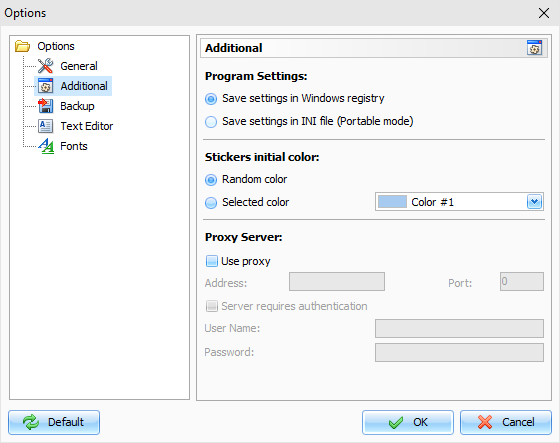
The
additional options mode allows to set up where Advanced Diary will
keep the program settings.
You
can choose one of these options:
Save settings in Windows
registry - all program
settings will be stored in Windows registry.
Save settings in INI
file - when this options is
on, Advanced Diary works in portable mode. You can copy or install it on any removable
storage device and then use on any computer.
Also
in this window you can change the Stickers initial
color. There are two options
available: you can select Random color - in this case C-Organizer
will use one of 15 predefined colors, or you can select one static
color.
Use proxy - turn this option on and set up
Address
and Port, if you would like to use a proxy-server. This
option will be used for Updates Checker. If necessary you can set
up authorization credentials: User Name and Password.
|