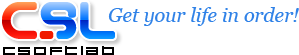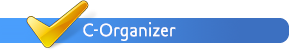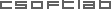C-Organizer has extensive synchronization capabilities.
You can synchronize your Calendar, Tasks and Contacts data with popular cloud services and mobile devices.
 Google Synchronization
Google Synchronization
Synchronize your information with Google Calendar, Google Tasks and Google Contacts. This feature also allows you to sync smart phones and other mobile devices with C-Organizer Professional through Google services.
- Any synchronization direction.
- Automatic synchronization at any set period of time.
- Ability to select which information to sync.
- Time zones support.
- Unicode support.
- Professional edition of C-Organizer on your computer.
- Your computer should be connected to Internet.
 Dropbox, Google Drive and OneDrive support
Dropbox, Google Drive and OneDrive support
Keep your information in the clouds. Install C-Organizer or move your database file to a DropBox folder, Google Drive or OneDrive - and you'll have access to the organizer and your information wherever you have access to the Internet.
- Professional or Lite edition of C-Organizer on your computer.
- Dropbox, Google Drive or OneDrive client application.
Your computer should be connected to Internet.
 Windows Mobile Synchronization (supported until v6.2.2)
Windows Mobile Synchronization (supported until v6.2.2)
If you have a Windows Mobile powered Smartphone, you can synchronize your C-Organizer, including Calendar, Tasks, Contacts and Notes with your device using CO Pocket PC Sync synchronization utility.
- Professional edition of C-Organizer v6.2.2 or older on your computer.
- ActiveSync (for Windows XP) or Windows Mobile Device Center (for Windows Vista and Windows 7) installed on your desktop computer.
CO Pocket PC Sync (4.74 MB)
 Palm Synchronization (supported until v6.2.2)
Palm Synchronization (supported until v6.2.2)
Using our CO Palm Sync utility so you can synchronize Appointments, Tasks, Contacts and Notes in C-Organizer Professional with Palm-compatible devices.
- Professional edition of C-Organizer v6.2.2 or older on your computer.
- Palm Desktop and HotSync Manager v6.x installed on your desktop computer.
CO Palm Sync (5.47 MB)