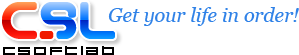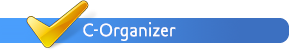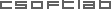History of changes - C-Organizer
C-Organizer v 10.0.1
In this version, we improved support for the Windows scaled fonts feature. Now, when this feature is enabled, the fonts in the program look more contrasting and do not blur, which is more comfortable on the eyes.
Also, we've fixed some potential issues that could occur when the scaling function is on.
Other minor improvements.
This update is free for all version 10.0 users, even if license has been purchased more than one year ago.
C-Organizer v 10.0
We've added many new features to make your experience with C-Organizer easier and more convenient. Here's a complete list of the changes:
- We have changed the program's interface. Now C-Organizer supports Windows 11 style. The old interface is still available, if needed.
- New color schemes were added.
- We have added vector skins. These skins also supports various color palettes for each skin.
- The ability to skin window frames has been added.
- The program's performance has been improved, making the program start and run faster and use fewer computer resources.
- Database engine and database stability have been improved.
- We have added an ability to print labels and envelopes using customizable templates.
- More than 6000 label types are supported. If necessary, users can create their own labels.
- Text editor features have been improved, including the ability to clear text formatting.
- Google synchronization has been improved.
- Other minor changes and improvements.
C-Organizer v 9.1
- Improved work of Print Templates feature.
- Improved synchronization with Google Calendar.
- Improved synchronization with Google Tasks.
- Improved import from CSV function.
- Fixed all known and potential issues.
- Other minor changes and improvements.
C-Organizer v 9.0
This release has many new features and improvements, which will make C-Organizer more convenient and productive:
- According to the latest Google changes, we've added a new authorization algorithm for synchronization with Google Calendar, Tasks and Contacts. Old algorithm will stop to work soon.
- Now C-Organizer keeps Google synchronization settings for each database individually (Google account, sync direction and what to sync). This will make a synchronization procedure much more convenient.
- We've added Google Drive and OneDrive support. Now you can copy and load data from these cloud services with just one mouse click.
- Text search function has been improved. C-Organizer will highlight all found words in the texts, not only first occurrence.
- Now not necessary to close all sticker windows manually when you change database. C-Organizer will do it automatically.
- We've improved categories look in the main window. Now C-Organizer shows not only a category name (when this option is turned on), all categories will be highlighted by the corresponding color.
- Printing categories has been improved too. Category name will be highlighted by the corresponding color, like it shown in the main window.
- In the Calendar mode C-Organizer will store not only a view type (day, week, month, etc.), it will store and selected days count. This will allow to restore last view when you will open the program next time, if several days or weeks were selected.
- For your convenience we've added an ability to clear all selected categories with just one mouse click in the "Filter by category" window.
- If your database is password protected, C-Organizer will show a database name and path in the password request window. This will be convenient for users, who works with more than one database.
- Other minor improvements and changes.
C-Organizer v 8.0
This update contains many useful changes. We've added a lot of new features, which will make your work with C-Organizer more easier and convenient. Here is a full list of changes:
- We've added an ability to configure all program's shortcuts. You can set up or change shortcuts for any menu item.
- You can set up how many backup copies to keep for the "Backup" function.
- Now C-Organizer allows assign categories to multiple entries at a same time.
- You can add or edit categories directly in the main window, without opening entry for editing.
- We've added a function to show categories in Today section.
- "Fill row by the first category color" option will work and in Today section.
- Synchronization with Google Calendar, Tasks and Contacts has been improved.
- Now C-Organizer will synchronize all contacts fields, including user fields.
- We've added a function to scroll years in the program's calendar.
- "Print" function for Today section has been improved.
- "Find Text" function now allows edit text in the text editor without closing the searching window.
- We've extended the "Insert Table" feature and added an ability to resize tables by mouse.
- C-Organizer will store last choozen table settings and use them for next tables.
- Now you can hide or show text editor ruler.
- Text editor ruler will detect and use system measurements automatically.
- C-Organizer will keep cursor position in the description area when you switch between "General" and "Description" tabs.
- Fixed a problem with the week numbers in the calendar.
- Other minor changes and improvements.
C-Organizer v 7.5.1
In this version we've fixed all known and potential issues, improved the program's performance and stability.
We highly recommend installing this update. It it free for all version 7.5 users, even if license has been purchased more than one year ago.
C-Organizer v 7.5
This version contains many important changes. We've improved databases stability, make databases backup and compression functions more effective, added many new useful features to make a work with C-Organizer easier and more convenient.
Here is a full list of changes:
- We've significantly improved the databases stability.
- Added a function to monitor a database consistency and automatic recovery.
- Improved work with the large records volumes.
- Improved database backup and database compression functions. Now these functions works faster and much more efficient.
- Now C-Organizer correctly supports non-latin symbols in the path to database and backup files.
- Calendar section has been improved and now shows hints for all entries. This feature makes work with the calendar entries more convenient.
- Tasks section will now store a parent tasks state (collapsed/expanded). So now not necessary to spend a time to collapse or expand parent tasks each time when you open Tasks section.
- Added a function to Show or hide all stickers, and a function to close all stickers on desktop.
- To make a work with attachments more convenient, now is possible to rename them and add descriptions.
- The Records Search function has been improved.
- We've improved a search function in the Attachments Manager window, added an ability to view descriptions, and search in descriptions.
- Synchronization with Google Calendar, Tasks and Contacts has been improved.
- Now C-Organizer can store up to 10 Google accounts, so you can switch between accounts for synchronization much easier.
- To make a work with inserted images more convenient, C-Organizer will now automatically resize large images to the document width on insertion.
- We've added a Format Painter feature to make text formatting easier and more convenient.
- Insert Symbol function now saves last choosen settings.
- We've added a file association for C-Organizer databases . You can easily open any database file with just mouse double click.
- Import and Export functions were improved.
- Now C-Organizer supports 2 new interface color schemes.
- Other minor improvements and bug fixes.
C-Organizer v 7.0.1
In this version we've fixed all known issues, found in version 7.0, improved the program's performance and stability.
We highly recommend installing this update. It it free for all version 7.0 users, even if license has been purchased more than one year ago.
C-Organizer v 7.0
This release contains many serious changes. We've changed the database engine and now there are no any limitations to database size or records count! C-Organizer will work much faster with huge files (in some cases up to 1000 times!). Now you can keep all your data in one single file and not worry about file size limitations or slowing down your PC.
Also there are many other changes and improvements: new updated Database Manager window shows detailed information about opened database, strong database file protection and encryption with AES algorithms, fast search function now supports regular expressions, and, attachments manager will show all your attachments in one place.
There are extended network features, including that you can add users to your database, set up user rights, grant access to any entry, and much more.
Here is a full list of changes:
- New database engine without any limitations to database file size or records count.
- C-Organizer works much faster with huge files (up to 1000 times).
- New Database Manager now shows active database file size, records and attachments count.
- Strong database protection and encryption using AES algorithms.
- Fast search function with regular expressions support.
- Attachments Manager, which shows all your attachments in a single window with sorting and search functions.
- Improved filters by categories.
- Extended auto backup functions: you can choose when C-Organizer will create backup copies.
- We've added authentication support for proxy servers.
- In the Reminder window now you can dismiss any selected reminder, not only all reminders.
- Improved synchronization with Google Calendar, Tasks and Contacts.
- Auto synchronization has been improved too. Now it works in background mode.
Extended networking functions (Professional edition only):
- C-Organizer Pro now works with database server (Firebird).
- Firebird server is a part of C-Organizer Pro installation package. It is already pre-configured, so you can start to work with server immediately after installation.
- Server supports connections through LAN and Internet.
- You can add or remove users, which will have access to database file.
- User rights are fully customizable: from full access to read-only rights.
- You can set up user access for any entry. Now is possible to create private and public entries, or make entry available only for assigned users.
- Also we've removed all functional limitation for network databases: C-Organizer will show reminders and store all individual preferences.
These features allows you to use C-Organizer not only as a personal manager, but it can be used as a family organizer in a small networks at home, or as a Customer Relationship Management (CRM) system in large business work groups.
C-Organizer v 6.2.2
- Improved Calendar printing functions.
- Fixed a random Access violation error, which may occur on some configurations.
- Fixed a potential problem with the new record creation in the Calendar and Tasks sections.
- We've added a menu item to turn Autocorrection on and off.
- Improved the entire program's stability.
- Minor visual changes.
- Other minor improvements and bug fixes.
C-Organizer v 6.2.1
- We've improved perfomance for spell-checking functions.
- Improved perfomance of autocorrection functions.
- Search function has been improved.
- Show Task in Calendar function has been improved.
- Fixed a potential issue with memory leak in autocorrection functions.
- Fixed a potential issue with spell checking dictionaries when the program won't start without default dictionaries.
- We've optimized the program and made it faster.
- Other minor improvements.
C-Organizer v 6.2
- We've added an option "Show in Calendar" for any task entry.
- "Filter by Category" feature has been improved. Now you can filter entries without categories.
- Calendar and Today sections were improved.
- Print function for Calendar and Today section has been improved too.
- We've added authentication support for proxy servers.
- Spell-checking functions were improved.
- We've fixed a potential problem with the date fields in the Contacts section.
- Other minor improvements and bug fixes.
C-Organizer v 6.1
- We've added the Auto Correction options for spell checker.
- Auto Correction now works correctly and in the text editor (Description fields, Print Preview etc.).
- "Mark as completed" feature now will toggle between completed/uncompleted entry state.
- Now you can select multiple files when adding attachments.
- All attached picture files will be shown as thumbnails, not as picture icons.
- Improved text editor engine.
- Improved unicode support.
- Now C-Organizer supports 5 new color schemes.
- Improved work with categories.
- Improved Print function. You can print a category color or a category name.
- Improved synchronization with Google Calendar and Google Contacts.
- Fixed a bug in the Calendar Reminders function (an issue when user cannot dismiss reminder).
- Fixed a potential bug with Contacts fields processing in Import/Export functions.
- Other minor improvements and bug fixes.
C-Organizer v 6.0
- We've added a full unicode support. Now C-Organizer will show correctly any international characters regardless of the system language.
- Many new skins and color themes. Now C-Organizer supports 45 color schemes.
- New improved interface painting.
- We've improved the "Calendar" section and made it more convenient.
- Now Calendar supports colored appointments.
- We've added a new spell-checker. You can check spelling in any text field, not only description texts.
- You can insert check boxes directly into the entry description. This feature will be useful to create simple to-do lists, shopping lists etc.
- Backup feature has been improved. C-Organizer will pack and repair databases before backup.
- Drag and Drop support for attached files. Simply drag any file by mouse and drop it into Attachments area.
- Custom colors will be saved for the future use when you add it in the Color dialog box.
- Print function has been improved.
- C-Organizer will restore tray icon when it disappear from system tray.
- Other minor improvements.
C-Organizer v 5.1.1
- We've added translation of the new interface elements to various languages.
- Revised and improved help system.
- Fixed synchronization error with Google Calendar, which can occur when you change a time zone or date and time on your computer.
- Other minor program improvements.
C-Organizer v 5.1
- We've improved synchronization with Google services according the latest Google changes.
- Now synchronization uses more secure authorization algorithms.
- Improved synchronization speed for all sections.
- "Deleted Items" section has been improved.
- "Import" and "Export" functions were updated.
- Other minor improvements and bugs fixes.
C-Organizer v 5.0.2
- "Print" function in the "Tasks" section has been improved.
- We've fixed a problem with multiple error messages, which occurs at the program startup on some computers.
- Synchronization with Google Calendar has been improved.
- Other minor improvements and bugs fixes.
C-Organizer v 5.0.1
- This update fixes the Access Violation error on synchronization with Google Calendar module. We also improved performance and stability of synchronization process.
- "Today" section has been improved.
- "Export" function has been improved.
C-Organizer v 5.0
- Now C-Organizer keeps all deleted entries in the "Deleted Items" section. Don't worry, if you deleted any entry or folder by mistake. Now you can recover it easily!
- We've added the subtasks support. Now you can not only place your tasks into folders, you can create a task with subtasks!
- Synchronization with Google Tasks has been improved.
- Synchronization with Google Calendar has been improved too. Now it supports the latest version of Google API.
- Proxy servers support.
- Now C-Organizer Professional has a full Dropbox support! You can save a copy of your database into Dropbox and then load it on another computer with just one mouse click!
- Updates Checker. Now C-Organizer can check for the new versions automatically and manually.
- Password protection has been improved.
- We've fixed a bug in Calendar reminders function.
- A problem with Access Violation error message when you press CTRL+S to save any entry has been fixed.
- Other minor improvements and bugs fixes.
C-Organizer v 4.9.2
- We've polished the program's codes.
- Now C-Organizer allows to change and save fonts charsets in the Options window.
- Installation and uninstallation procedures were improved.
- Built-in Help System has been updated and improved too.
- We've fixed a bug with connection to Google Calendar (from time to time C-Organizer could not load entries from Google).
- Other minor improvements and bugs fixes.
What's new in C-Organizer v 4.9.1
- We've updated synchronization with Google Calendar and Google Contacts according to the latest Google changes.
- Text editor has been improved too. Now your entries will take less space.
- We've fixed a bug with the reminders in the Calendar section (duplicate reminders for some recurring appointments).
If you use synchronization, we strongly recommend update C-Organizer.
What's new in C-Organizer v 4.9
- We've added synchronization with Google Contacts! Now C-Organizer comes with full Google support (Google Calendar, Google Tasks and Google Contacts)!
- Synchronization with Google Calendar and Google Tasks has been improved too.
- Automatic synchronization at selected time intervals or at desired time has been added.
- We've improved Today mode.
- Email notifications function now supports unicode and correctly send messages in any language
- C-Organizer menu in system tray now will close correctly if you do not click any menu item.
- Other minor improvements and bugs fixes.
What's new in C-Organizer v 4.8
- We've added synchronization with Google Tasks! Now you can synchronize your information in the Tasks section of C-Organizer Professional with Google.
Also we've added some new options for the Calendar section of C-Organizer to make your work with the program more convenient: - Now you can change a time interval in Daily view.
- Added an ability to show a work time only.
- A bug with the work hours painting in Daily view has been fixed.
- We've found and fixed a bug with the reminders for recurring appointments (incorrect reminder time).
- Synchronization with Google Calendar has been improved.
- Other minor improvements and bugs fixes.
What's new in C-Organizer v 4.7
- Now C-Organizer Professional supports synchronization with Google Calendar! This is a built-in function and does not require any additional products installation.
This feature also allows sync smart phones and other mobile devices with C-Organizer using the Google services. - "Tasks" panel in the "Calendar" section has been improved.
- "Import" function has been improved.
- "Export" function has been improved.
- Other minor improvements and bugs fixes.
What's new in C-Organizer v 4.6
- We've added "Favorites" feature into C-Organizer!
- You can add any entry into the Favorites list and then open this entry with just one mouse click.
- All favorites can be organized into the folders. This will help you easily find any favorite entry.
- Added Text Wrapping feature: you can select various text wrapping types to set up the text wrapping around the pictures in the Description area!
- We've fixed a bug with the default font in the table cells.
- A bug in the Snooze Reminder function has been fixed.
- Now C-Organizer will save the buttons order in the Navigation Panel correctly.
- Other minor improvements and bugs fixes.
What's new in C-Organizer v 4.5
This version of C-Organizer has many new features and improvements.
Today:- "Today" mode has been moved into the main window and now available as a separate section.
- Today's section layout has been changed. It shows a list of appointments, birthdays, events and tasks for selected period.
- Unlike most competitors, you can select not only period. You can select any date on the program's calendar and C-Organizer will show summary information for selected date!
- You can edit your entries directly in Today mode.
- If necessary, you can hide birthdays, events and tasks.
- Tasks in Today section also has own filters: C-Organizer can show all tasks or tasks for selected period only, show completed and expired entries.
Calendar:
- Now you can see the birthdays and events directly in the Calendar section!
- Also Calendar mode in the new version has built-in Tasks section!
- The Tasks section in the Calendar has various display options: you can hide or show tasks tree, show all tasks or only tasks for selected period, hide or show completed tasks or tasks without date.
- Also Tasks can be minimized and display only summary information: active tasks count and completed tasks count.
Tasks:
- We've added a new column into the Tasks section. Now C-Organizer can show the Date of Completion. You can turn it on in the program's Options.
Categories:
- We've added an ability to sort categories.
- The categories order can be applied to all entries or can be individual for each entry.
- C-Organizer can fill entries in the main window with the first category color for better visualization.
- Categories now support not only predefined colors. You can assign any color to a category.
- In the main window C-Organizer can show a category name or a category color box.
Password protection:
- Password protection now allows to protect by a password not only database. You can set up a password to any C-Organizer section!
Other:
- We've added more options to Email notifications. Now C-Organizer can send notifications using Gmail account!
- "Search" feature has been improved: now you can search your entries using current filters.
- Categories now support not only predefined colors. You can assign any color to a category.
- Contrast highlight of selected date on the program's calendar and selected folder in the documents tree.
- We've added an ability to enable or disable default reminders for the Tasks and Contacts.
- In the Print function we've fixed a bug with the page headers and page footers.
- New options were added to minimize C-Organizer to system tray.
- Improved C-Organizer portable mode.
- Improved text editor functions.
- Other minor improvements and bugs fixes.
What's new in C-Organizer v 4.0
- New program interface. Now C-Organizer support various interface types and color schemes.
- Now you can change fonts in the main and "Today" windows.
- Fully customizable view. We have added an ability to customize program toolbars and navigation panel. Moreover you can set up what information you want to see in the any program mode.
- Calendar section now supports Day, Work Week, Week, Month and Year views in each mode (in the Calendar and in the Time Grid).
- We've added categories support. Now you can assign a category to any entry and then filter your information by categories.
- Now C-Organizer supports file attachments. You can attach any files to the program entries. These files will be stored directly in the program database.
- Extended priority types for Tasks and Calendar entries.
- We've added an ability to print a calendar like report with your appointments.
- You can assign any predefined or own picture to any folder in the program's tree for better visualization of your information.
- Text editor in the "Description" area and in the "Print preview" window now has many additional features: it supports animated images and document background, correctly inserts text and images from Internet pages, supports page breaks, has subscript and superscript features and much more.
- The Contacts section has been improved too. Now C-Organizer can store full size image for your contacts, not only thumbnails.
- Improved Contacts database structure.
- You can send a message to the contacts group.
- Phone dialer now can work with Skype.
- We've added the Passwords Generator feature.
- "Today" window has been improved. It show entries directly in the calendar and can print the calendar like reports.
- C-Organizer now can show reminders in the system tray.
- Extended "Backup" feature: you can create a backup copy of all your databases with one mouse click.
And much more other program improvements. Actually C-Organizer v4.0 is absolutely new product, more powerful and more convenient than any previous versions!
We've stopped the C-Organizer Std development and released more useful and powerful product: C-Organizer Lite.
It bases on C-Organizer Std, but has more features. Below you can find what we've changed in C-Organizer Lite (differences between C-Organizer Std and C-Organizer Lite):
Important note:
The "Passwords" section has been removed! Instead of it we've added the "Tasks" section. If you will upgrade to C-Organizer Lite, please note that you will lose all information in the Passwords! If you would like to keep your passwords, you should use C-Organizer Professional.
C-Organizer Lite is a different product and won't convert information of C-Organizer Std automatically. To transfer your information, please import the C-Organizer Std database (c-organizer.cdb file) into this program.